插件介绍
直接从键盘添加和删除路径关键帧。忘记无休止地切换时间轴中的形状属性以添加路径关键帧。使用快捷方式立即设置它们。此插件将功能扩展到形状层,以在当前时间指示器快速添加或删除所有路径属性的关键帧。每个Transform变换属性都有一个本机键盘快捷键(P、A、R、T、S)。您可以使用⌥ +P在时间轴中快速设置位置关键帧,使用⌥ +S缩放关键帧,甚至使用⌥ +M 设置蒙版路径关键帧。但是形状图层上的路径属性丢失了……
Add and Remove Path keyframes straight from the keyboard.Forget about endlessly toggling down Shape properties in your timeline to add Path keyframes. Set them instantly with a shortcut.This plugin extends functionality to Shape Layers to quickly Add or Delete Keyframes for all Path Properties at the current time indicator.Every Transform property has a native keyboard shortcut (P, A, R, T, S). You can quickly set Position keyframes in the timeline with ⌥+P, Scale keyframes with ⌥+S, and even Mask Path keyframes with ⌥+M. But Path properties on Shape Layers were missing…until now!
插件信息
- 在当前时间为所选图层上的所有路径属性创建新关键帧
- 如果当前所有 Path 属性都已经有关键帧,则移除那些关键帧
- 映射到任何键盘快捷键(例如:CTRL + ALT + Q或 ⌥ + Q)
- 支持Win/Mac系统 AE 2023, 2022, 2021
- 内含视频使用教程



 咨询站长
咨询站长
评论